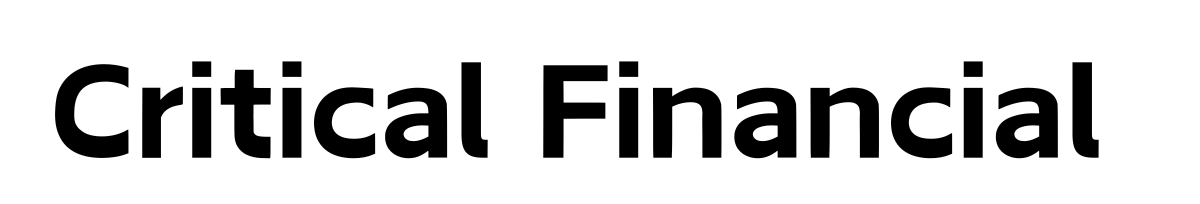I’ve just finished selecting a new web host for a website I own. The process took me from 6:30 AM to 11:30 AM – 5 hours. Yes, it takes some time to evaluate all the variables. To save you time, I’m writing this post. You can read this post (in about 5 minutes) and then have a pretty good idea of which host you should pick. Enjoy.
When you’re just starting out blogging or launching a small website, basically any host will do. Most people choose Bluehost or HostGator because those are the names that most commonly pop up on Google. A little inside information… the reason they do is because they offer really high affiliate payout programs. Since this post contains no affiliate offers, I’m free to say whatever.
So if you’re just getting into this whole internet-y stuff, pick a cheap host. Focus on a low price with good WordPress support. Beecause you may abandon your site after a while. Thus, you don’t need a crazy fast site with all sorts of cool add-on’s. Don’t spend too much time thinking about this at this point in the game. Buy a $4/month plan and be done with it.
Still reading? Okay, then that means you’re getting some decent traction with your stuff. Congratulations. Few get this far. You should be product. Now it’s time to focus on user experience. Appeasing your users can be expensive.
The most important thing to consider is uptime and page load speeds. Many hosts offer uptime guarantees. I always want this. I’ve been down a lot with a certain large host provider and it’s the worst. Look for uptime guarantees of 99.99%. Get that extra .09%! Being up 99.9% of the time means they can be down 40ish minutes/month. That extra .09% brings it down to 4 minutes per month at most. Quite a difference! An uptime guarantee of 99.99% is nearly worthless.
Now, you want fast page loads. For fun, Google ‘speed test’ and see what your site currently loads at. Most sites load in 5 seconds. For a WordPress site, getting under 1 second should be your goal. That’s really, really good.
SSL certificates are nice to have if you’re an ecommerce site. Many hosts are giving this for free. Non-commerce sites can benefit from one as well with Google. But only just slightly. Not worth the extra money in my opinion.
It’s also good to have customer support. I prefer chat support for quick answers. Make sure that’s 24/7. If you like talking on the phone, check to see what those options are like. Remember that sometimes it’s okay not to have 24/7 phone support. Because often it’s outside of the US and a bit lackluster outside normal business hours.
Finally, make sure the the new host can transfer your old host for free. Most do nowadays. I’m always flummoxed when people charge their clients to transfer to a new host. Most often, you give the new host your old host login credentials plus your registrar credentials (if different) and they do everything. Propagation usually takes less than a day but can take up to two days.
To make your choice, look for unbiased reviews. There are many tech forums you can use to read reviews by actual people. Once you find a host that offers all of these services at the best price possible, you’re nearly there. Enjoy!
I’m a personal finance freelance writer and webmaster. I welcome you to visit me at www.thefrugalpreneur.com