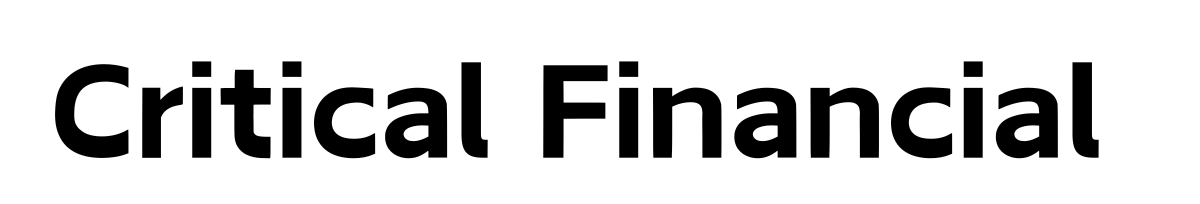Starting a new company can be an extremely difficult task to accomplish. In the first year, there always seems like there is something going wrong. Entrepreneurs usually fail within the first year due to poor finance management. With so many expenses and bills, you need to have software to track your money. For some business owners, that software is GnuCash.

GnuCash is a Unix based financial work suite where users can integrate all of their bookkeeping in one place. Originally released in 1998, the software allows you to create a fully tailored program for your money management needs. The program works great for anyone that wants to keep up with their personal of business finances. You are able to create a personal budget for yourself, as well.
Like the operating system GNU, GnuCash has been, and will continue to be free for everyone to use. The entrepreneur or the stay at home parent can benefit from the software. The easiest way to use the program is by making a hierarchy for a specific account. This could be a personal or business account or a personal account. After you track everything that pertains to that specific folder. You are fully able to customize how you want your account to look.

Since the software runs on a Unix platform, you are able to download it to all major operating systems, as well. Whether it is macSierra or Windows 10, you will have the same user experience.
While GnuCash gets a lot right, it fails in other areas.
We can start first with the user interface. While it is great that you are able to use it on any operating system there is no change in variation from platform to platform. It looks like a dull and bland Excel layout from Windows98. If you appreciate the vintage modular look this program is great for you. If you want something with a refreshing look you could try something like Quicken or Quickbooks.
As far as user experience goes, there are not any quick instructions that you can find within the download. When you open the program you are greeted with a “tip of the day” box that gives you a suggestion for a problem you might be dealing with. If you do need help, there is a 279-page tutorial and concepts guide you can use to get started. In fact, in the case of this writer, it took multiple YouTube videos and a few Google searches to figure out how to create a hierarchy.
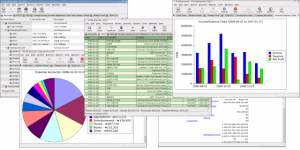
The GnuCash system seems to be for those entrepreneurs that want to have a hands-on experience when dealing with their finances. This is understandable, however, if there are already programs, like Freshbooks or Quickbooks, that do the same thing GnuCash is bound to be swept by its competition. Some people will say the free price tag is enough for them to try to learn how to use the software. However, there are online bookkeeping sites like Outright that charge a small monthly fee to use.
If you are paying for the service you can get write that expense off come tax time. There are even sites like, Zipbooks and Wave, that are free to use and have a much more user-friendly interface.
GnuCash is great if you want to really dig deep into the bookkeeping of your business or personal finances. Business owners that want to just plug in and play should opt for another service. The program is great once you figure out how to use it. Until then you should keep your options open.